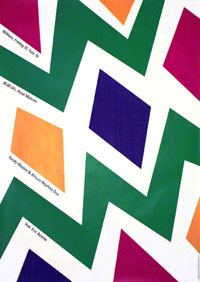
Syllabus
AR
114 Graphic Design I
Albertus
Magnus College
Jerry
Nevins, Professor
Phone:
773-8546, office, 203 Aquinas Hall
Contact
Preferred method of contact is email. I will respond the same day.
jnevins@albertus.edu
Class Blog Mod 3, 2024
____________________________________________________
Introduction:
Graphic Design I is intended to be a fist course in computer aided page design.
The skillful combining of images and text become the core of this course.
It is a working studio class and through demonstrations and hands on work
you will learn to solve visual problems using Adobe Photoshop 2024. This "hands on" experience is the key to success in this class.
In the end, you will work on traditional design problems leading to a portfolio
illustrating concepts learned.
From postage stamps to giant billboards, graphic design permeates
our environment. Understanding how to apply basic design concepts to the presentation
of informative or persuasive material is crucial to communicating with an
audience. Typography, image, space, color, and form will be integrated as
the term progresses. The main emphasis of the course will be on you and your
work. . By actually working, taking risks, experimenting, making mistakes
and creating with the computer, much is to be learned.
Student Learning Outcomes:
Technical:
Intro to Photoshop
Editing photographs for use in your projects
Fonts and Typefaces
Finding image resources on the web
Layers, scale
Page layout and design
Creating images for print and for web pages: managing file size.
Aesthetic: To create works that consciously use the following two dimensional
design principles:
Form.
Repetition
Structure
Similarity
Gradation
Radiation
Anomaly
Contrast
Concentration
Texture
Space
All projects summarized video/expectations
Week 1 Join the class blog, post a brief autobiography and a picture of yourself if possible. Download and install Photoshop. Watch several of the videos:
Free Video Tutorials on using Photoshop from Adobe. 42 short videos in all...
Master List of Graphic Designers to write about each week... (and Typographers) There are 68 and each has an article in Wikipedia to begin your research.
Photoshop is installed on and available on all public computers on the Albertus Campus. This includes the Library, Room 315 Aquinas Hall, If you are having any trouble with your computer, and this might include viruses, breakdown, slow or old computers, etc., you should plan on using the available computers on campus.
Tech Help: Please contact Albertus ITS Helpdesk for issues related to installing software on your machine, viruses, etc.
Albertus Magnus College Stylesheet
Design 4 variations of 2 letterforms in a square....
Warm up Exercise video:
Design a series of square letterform designs
Important! Resolution should be no less than 2000 ppi on the long dimension.
Assignments:
4 major projects to be executed digitally. Online class will post work to class blog. Your final portfolio will include
the final, as well as the progress versions of each project.
Week 2
Begin work on the stammp project, decide on your project, gather your images.
Video: How to gather and save your
images for the stamp project
Project 1
Design U.S. Postage Stamp.
Guidelines for designing a U.S postal stamp
Every new stamp issued from 1997 to present
How to Find and Save Images For Your Stamp Project Video
Link to download scallop template for your project Be sure to click on the image to get the full size version. Rt click on it then either "save as" or "copy"
Videos:
"How to" Stamp project video 2019 in HD
Stamp project explained again. How to crop the image properly.April 2019
Adding Type to Stamp Project Part I
Adding Type to Stamp Project Part II
Finish Up Stamp Project Part III
Requirements are to place the group proect, block of 4 stamps and 2 or 3 more original designs in your portfolio on Google Drive as blocks of 4 stamps, properly templated and uniform in size and style.
Project 2
Poster Design.
Begin by taking one of the posters found in the following links and "copy it" as closely as you can. This is to serve as a warm up exercise.
Read Lessons From Swiss Style Graphic Design
Video: Pick Swiss Posters and copy them in Photoshop
I want you to take posters from the Carnegie Melon collection copy it. It is important that you do this at high resolution, that is, 12" x 17" x 240 dpi. Post the original then post your version. Unless you have good illustration skills I would concentrate on posters that are designed using typography only. The point is to learn about margins, sightlines, type hierarchy, legibility, color schemes… The list goes on. Copy at least 2 from the CMU collection in high resolution, 12"X18" tall X 240 dpi
Copy 6 posters from this site, Swissted. Mike Joyce uses mid century Swiss design to create punk rock posters. The basic ways he creates them are all do-able by Graphic I students and they are a great way to learn about layer blends, graphic shapes to fill the frame, type as design, etc. Important! The first step is to resize the reference image to 12" X proportional length X 240 dpi.
Project 3
Design 2 posters for an art or cultural event. Size: 13" X 19"X 240 dpi
The second part of the project, is to create your own original poster in the style of Swiss design. You would pay attention to the same issues clarity, simplicity, hierarchy, color scheme and impact. You can research an actual event in Google using a search term like New Haven arts calendar, New Haven events etc. It needs to be a real event with a place, a time etc. Do draw on the design ideas you have been looking at. If you go to Google images, and type "Swiss poster", you'll see many more examples of contemporary applications to this design idea and perhaps find some simple ideas that you could use in your own work. My day students have been very successful using ideas from the Swissted designs for this project.
The Swiss Poster Collection at Canegie Mellon University
One of the largest collections of movie poster images online.
Poster Designs using the letter "B"
The International Poster Biennale in Warsaw
September 11, 2001 poster project
Master List
of Movie Poster Designers
30
Inspiring Poster Designs
Project 4
CD design
Video: How to Lay Out the Cover
In this project you will design all of the elements that go into a CD jewel case. This includes the front cover, inside the front cover, the back cover (tray card) with the two spines and inside the back cover, under the CD.
In this project, you will design the artwork for a CD jewel case. You are to take an existing and published CD found on Amazon.com and redesign it from scratch. This will include the front cover, inside the front cover, and the back including the spines.
This will consist of two separate panels… The front panel measures 9.5" x 4.75" at 240 dpi. Place a margin line at 4.75 inches. On the right will be your front cover and on the left will be the inside portion of the front cover. There's a fold at the margin line. All the panels should flow together in terms of stylistic similarity and color scheme. The back panel is a separate document which is 5.905" x 4.625". Place a margin line at 1/4 inch in from the left edge then place a second on the right side also a quarter inch in from the edge. Do a Google image search to look at what's included on the back panel. In addition to a playlist, there are the logo of the publisher, a barcode, legal boilerplate, etc. pay attention to the design of the spines and they must include the name of the album and the artist as well as a small record label logo. Again do a Google search and Google images using the search term "back of CD" .
Video: How to Lay Out the Cover Part 2
Artwork dimensions for Jewel case
Front 12 X 12 cm X 2
Rear 11.7 cm X 15.2 cm
. Set up your Photoshop document as follows: Front cover and inside front cover is 1 document and will be designed together on one canvas. The inside portion is to the right and the front of the case is on the left.
The cover should include the title of the album and the name of the artist. The choice of artwork is up to you.
Inside the front cover should include a playlist of all of the tracks on the disk
The back cover should have the playlist again as well as a logo of the record label, a bar code, copyright information or legal boilerplate from the record company in small type.
Adobe tutorial for Jewel case project Although the tutorial is for using InDesign, the project is just as easy to complete in Photoshop.
Visual Encyclopedia of Symbols
Project 5
Book cover project.
For the book project, you will redesign the front cover, spine and back cover of an existing book found on Amazon.com. The overall dimensions are 13" x 9" x 240 dpi. Place your margin lines and 6 inches and 7 inches for the spine. Use information at Amazon such as a short synopsis or short reviews for your back cover. Include details like the logo of the publisher, a barcode, etc. do a Google image search to see what existing books look like and what details need to be included. Pay attention to the color scheme, type hierarchy, imagery as it relates to the content of the book, margin lines, etc. Post an image of the original book in addition to your redesign.
Create 2 book covers, including front, spine and back cover.
Legibility of type matters!
Project 5
Video.....How to get started designing you book cover, including front, back, spine and end flaps.
Summary of assignments:
List of projects for Graphic Design I
1. Group stamp project... Aretha Franklin, 4 stamps arranged in a block of 4 and templated with one type layout.
2. Two more stamp projects of your choosing. Create 4 of each and put them together on one block.
Save as .jpg and put in sub-folder in your Google Drive.
3. 6 poster copies inspired by Swiss Design. Show evidence of grid design and hierarchy of type according to importance of information.
4. Two more poster of your own design, draw heavily on the the design ideas above. Poster should be of an actual event ad include name of event, place, date, contact info. to get tickets, if needed.
5. 2 CD Jewel case re-designs of your favorite artists. Each project needs a front, inside of front with playlist, and back of jewel case with folding flaps. Size specifications are in the syllabus and need to be exact to the 1/1000th inch.
6. 2 trade paperback book re-designs including front, spine and back, sized at 6"X9"... total size is 9" X 13" to include a 1" spine.
Place each assignment in a sub-folder labeled with the assignment on your Google Drive. All files shoud be in .jpg file format. You may also stor your .psd's here as well.
Academic Expectations:
GRADING:
Sustained effort
Attendance
Progression of skill
Participation
Your grade will be determined by the following: 1. Regular attendance and studio participation (excessive absences may result in administrative drop) 2. Following directions in given assignments 3. Discussion of reading assignments 4. Degree of involvement and contribution in class discussions and critiques. 5. Understanding of visual concepts. 6. Professionalism. Come to class on time. Come prepared. Be respectful. 7. Completion of assignments on time. Meeting deadlines. 8. Mastery of media and technique. 9. Quality and improvement of your work. 10. Craftsmanship and presentation.
Attend all classes, care about your work, make progress in the medium, help
and cooperate with your classmates, take risks, make mistakes. Your grade
will be based on your willingness to achieve the above as well as a portfolio
of the 4 major projects as well as any smaller warm up exercises due at the end of the semester. The online class also will post 5 reviews of the work and influence of graphic designers chosen from the list "Master
List of Graphic Designers to write about each week... "A maximum of 3 absences is allowed,
with or without a valid excuse. After that your grade will drop.
Tradition of Honor: As a member of the Albertus Magnus College Community, each student taking this course agrees to uphold the principles of honor set forth by this community, to defend these principles against abuse or misuse and to abide by the regulations of the College. To this end, every student must write and sign the following statement at the end of each examination: "I declare the Honor Pledge." In digital classes, students will represent all work as their own and not copied from the internet.
Tradition of Respect: In our class: 1) Everyone is allowed to feel they can work and learn in a safe and caring environment; 2) Everyone learns about, understands, appreciates, and respects varied races, classes, genders, physical and mental abilities, and sexualities; 3) Everyone matters; 4) All individuals are to be respected and treated with dignity and civility; and 5) Everyone shares the responsibility for making our class, and the College, a positive and better place to live, work, and learn.
Accommodations for Special Needs: Albertus Magnus College is committed to ensuring that all qualified students with disabilities are afforded an equal opportunity to participate in and benefit from its programs and services in compliance with the Americans with Disabilities Act, as well as Section 504 of the Rehabilitation Act. The Office of Disability Services is responsible for the determination of appropriate accommodations for students who encounter barriers due to disability. Contact the Office of Disability Services at disabilityservices@albertus.edu or 203-672-6671 to schedule an intake interview and provide documentation. If the documentation supports your request for reasonable accommodations, the Office of Disability Services will provide you and your instructor with a Letter of Accommodation. Please discuss the accommodations with your instructors as early in your courses as possible
The Germain Center for Academic Success provides quality tutoring services to all students at Albertus Magnus College. Students can make appointments by booking through Navigate, emailing Germain-Center@albertus.edu, or calling 203-773-8590. The Germain Center is open for normal hours during the academic year (Monday-Thursday, 9:00 a.m.- 8:00 p.m.; Friday, 9:00 a.m.- 3:00 p.m.; Saturday, 1:00 p.m. - 3:00 p.m.) and abbreviated, virtual hours during the winter intersession and mod five. Further, Tutor.com (Online Tutoring 24/7) provides online tutoring for many subjects throughout the year -- even when the Germain Center is closed. Students can access Tutor.com through the link at the top of their eLearning pages. If students have any questions about tutoring, they can email Germain-Center@albertus.edu.
PGS offices are now located on the first floor of Aquinas Hall.
The Registrar's Office, Financial Aid, Human Resources, and the Business Office are now located in the former PGS suite, now called the Student Administrative Services Suite, found on the ground floor of Aquinas Hall.
WITHDRAWING FROM A COURSE:
It is the responsibility of the student to officially drop or withdraw from a course. However, failure to attend a course for 14 calendar days may result in an administrative withdrawal from the course. The policies on course withdrawals and administrative withdrawals may be found online at http://www.albertus.edu/policy-reports/academic-policies-regulations-ug#apgr
Albertus Magnus College adheres to the definition of a credit hour in compliance with, and as defined by, NECHE commission policy.
Prevention of Power-Based Violence Resources
If you or someone you know is concerned about, have experienced, or currently are experiencing sexual harassment, assault, power-based violence, or stalking, there are many resources available both on and off campus for students to utilize.Click on the link above or here
Required Reading:
Numerous Photoshop tutorials online at http://www.adobe.com
Any mass market bookstore will have numerous Photoshop titles for sale in the computer section. Although not required you may want to pick up a book that fits your budget and learning style to have as a reference.
Suggested Reading:
The Non-Designer's Design Book, Second Edition - Robin Williams (Author); Paperback
Layout Index: Brochure, Web Design, Poster, Flyer, Advertising,
Page Layout, Newsletter, Stationery Index - Jim Krause; Paperback
Randy Weston & African Rhythmus Duo
Swiss Poster Design at Canegie Mellon University
Library
Pittsburg, Pa.
Jazz in Willisau,
Willisau Grafik-Studio
Niklaus Troxler, Willisau Niklaus Troxler Bösch AG, Stans 1991