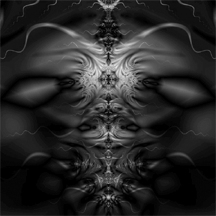Syllabus
AR 201, Introduction to Computer Art
Albertus Magnus College
Jerry Nevins, Professor
Email me
Phone: 773-8546, office
Office: 203 Aquinas Hall
Grading Criteria...
Week by Week Rubric
Class Blog, 2019 Class Blog, Mod 2, 2017
Class Blog, Mod 4, 2017
Master List of Projects with Thumbnail Images
____________________________________________________________
Course Overview:
The computer has become an essential tool for anyone working in the fields of design, photography, videography, illustration, architecture, industrial design, animation, and multimedia and web design. This course will explore many facets of making art using computer hardware and software.
This course will provide students with a solid foundation in computer-based art creation, incorporating various software applications and digital tools. Through hands-on projects, students will learn fundamental design principles, digital image manipulation, and creative problem-solving techniques. Emphasis will be placed on fostering artistic expression while utilizing technology as a means of artistic creation.
This is a working studio class and through demonstrations and hands on work you will learn to solve visual problems using windows based software. This "hands on" experience is the key to success in this class. The primary evidence for progress in this class will be a portfolio of 35+ pieces illustrating concepts learned.
Learning Objectives:
By the end of this course, students will be able to:
1. Understand fundamental concepts and techniques behind computer art.
2. Utilize digital tools and software applications to create original artwork.
3. Apply design principles to effectively communicate artistic ideas.
4. Employ creative problem-solving techniques within a digital art context.
5. Critically analyze and evaluate computer-based artwork.
6. Develop a personal artistic style through experimentation and exploration.
Prerequisites: None
Topics to be covered include:
Introduction to Adobe Photoshop
Selections, clones, serial imagery
Tone and color adjustment
montage, compositing
Printer output/ Creative controls
Fractal Art
Vector drawing
Digital Painting
Digital Design
AI Generative Art exploration with Midjourney and Dall-e 2
Note: The following applies to 8 week online versions of this class
Week 1
Write a short Bio and post to the class blog... include a photo of yourself to be extra friendly!
Download and Install Photoshop 2023 Note: all public computers at Albertus have Photoshop installed on them.... this includes the library, computer labs, etc. You are welcome to do your work at school.
Don't download the whole creative suite... just Photoshop CC.
Visit the Museum of Computer Art
Each week you will write a short piece about an artist you found interesting at MOCA and
post it to the blog. How did the artist create this work? What software was
used? Include an image from that artist's portfolio. Do that by right clicking
on the image and choose "save image as". A paragraph or two would
be enough. What is the work about? How did they do it? Include a link to the artist's website, if one exists.
Project 1
Find an photographic image using Google Images and open it in Photoshop. Explore how various filters affect the image... Do 6-10 variations, post your best 1 or two to the class blog. Experiment with pushing the original image to the limit and beyond. Try a "painterly" approach. You are only limited by your imagination and your willingness to experiment. Mix things up by using different kinds of images, such as landscape, portrait, botanicals, etc.
My video from Graphic Design I on how to bring imagesin Photoshop to work on, found on the web is here:
Learn about Filters In Photoshop.
Week 2
Project 2. Create an "Andy Warhol" silk screen image... Watch my video here Posted in 2015 but still relevant and uses the same tools in Photoshop. Create 4 examples for your google drive, post 2 to the blog.
Project 3. Mirror image a face and try the Liquefy tool in Photoshop Video Create 4-6 variations, put in your Google Drive. Post 1 or 2 to the blog.
Visit the Museum of Computer Art
Write a short piece about an artist you found interesting at MOCA and
post it to the blog. How did the artist create this work? What software was
used? Include an image from that artist's portfolio. Do that by right clicking
on the image and choose "save image as". A paragraph or two would
be enough. What is the work about? How did they do it?
Week 3
Scripts and Digital Painting, The Painting Machine
Project 4. Head to this page and review the video...Create and Action Script to create a progressive transformation of a photograph using Photoshop. Create 6-10 pieces for your Google Drive folder, post your favorite 2 to the blog.
Video and Instructions for using Pixlr free photo editor to do this project, here.
Visit the Museum of Computer Art
Write a short piece about an artist you found interesting at MOCA and
post it to the blog. How did the artist create this work? What software was
used? Include an image from that artist's portfolio. Do that by right clicking
on the image and choose "save image as". A paragraph or two would
be enough. What is the work about? How did they do it?
Week 4
Project 5. Apophysis... Fractal Flames
Download Apophysis here: Apophysis.org (PC's only) Mac Users! Work with this online version and save screen shots to post to Google Drive. set to aminimum of 800 w X 600 high pixels in lower right. for first try, choose swirl and julia on the right. Let it render for awhile then click "render" When you like what you see. Finished images can be edited in Photoshop for light, saturation and contrast. put 6-10 variations in your Google Drive. Post 2 to the blog. PC users may work with the online version if you prefer.
Watch Video, Introduction to Apophysis Part 1, Overview
Demonstration of tools... getting started video
Visit the Museum of Computer Art
Write a short piece about an artist you found interesting at MOCA and
post it to the blog. How did the artist create this work? What software was
used? Include an image from that artist's portfolio. Do that by right clicking
on the image and choose "save image as". A paragraph or two would
be enough. What is the work about? How did they do it?
Project 6 Create action script in Photoshop to experiment with spiral, l;inear structures. 6 -10 pieces. How to do it: watch video here
Week 5, Fractal Art
What is a fractal? Here is an excellent introduction to fractal geometry and why it matters... how to visualize infinity... Here 2:56 min. Brenda Molloy discusses her fractal art. Visit brendamolloy.com
Download UltraFractal here: http://www.ultrafractal.com/
Introduction to Fractals Wikipedia article
Video Tutorial, Lesson 1, Getting Started with UltraFractal 5.1
Video Tutorial, Lesson 2, Using the gradient editor, working with layer blends
Ultra Fractal
View Pam Blackstone's portfolio of 7 images
Visit the Museum of Computer Art
Write a short piece about an artist you found interesting at MOCA and
post it to the blog. How did the artist create this work? What software was
used? Include an image from that artist's portfolio. Do that by right clicking
on the image and choose "save image as". A paragraph or two would
be enough. What is the work about? How did they do it?
Project 7: Create 6-10 fractal pieces for your Google Drive, post favorite two to the class blog.
Project 8: Watch this Video on interactive 3D fractal designing Take a 3 or 4 screen shots of images that grab your attention and post to Google Drive and 1 or 2 to the blog.blog with a comment...
Project 9: Short video on Frax, an interactive app for your phone or iPad Download the Free version for iPhone or iPad here Create 6-10 Frax images and post to your Drive and 1 or 2 to the blog.
Project 10: Artbreeder AI image making Create 6-10 images and post to your Drive, post 2 to the blog.
Week 6
Project 11: Line Rider
Create a 45 second to 1 minute video of the sledder moving in time, doing
at least 1 flip and coming to a full stop without crashing....
Directly access Line Rider Here
My 30 second track on Youtube, created summer, 2023
View my video on getting started here
Note: Line Rider now allows you to create and save a video right from the program. No need to use screen capture software as I discuss in the video.
Visit the Museum of Computer Art
Write a short piece about an artist you found interesting at MOCA or from any of the links belowand
post it to the blog. How did the artist create this work? What software was
used? Include an image from that artist's portfolio. Do that by right clicking
on the image and choose "save image as". A paragraph or two would
be enough. What is the work about? How did they do it? Search the web for some background information on the artist.
Week 7
Project 12 Create symmetrical mandalas using Photoshop's symmetry tool. 6-10 pieces saved to your Drive, 1 or 2 posted to the blog. Video created Summer, 2023 7:49 min
Kaliedescope Painter Make and save 4-6 examples. Describe how you made your piece(s) Try to vary brush size, use autodraw, change background, etc.
Pasta Heaven Use your snipping tool to capture a couple of interesting compositions... pretty mesmerizing! Find order in the chaos.. 2 pieces
WeaveSilk.com – Create something soothing. 4-6 pieces. Use "Mirror across center, ON" and drag the slider for 5 fold and 6 fold symmetry.
Bomomo.com – Create art with a lot of different lines. 4-6 pieces... be sure to experiment with each tool first to see what kinds of marks it makes.
Instructional Video on how to do this week's project
Visit the Museum of Computer Art
Write a short piece about an artist you found interesting at MOCA and
post it to the blog. How did the artist create this work? What software was
used? Include an image from that artist's portfolio. Do that by right clicking
on the image and choose "save image as". A paragraph or two would
be enough. What is the work about? How did they do it?
Week 8
Mirroring and 4 way radial symmetry
Try taking a linear image such as tree branches, Video here
Visit the Museum of Computer Art
Write a short piece about an artist you found interesting at MOCA and
post it to the blog. How did the artist create this work? What software was
used? Include an image from that artist's portfolio. Do that by right clicking
on the image and choose "save image as". A paragraph or two would
be enough. What is the work about? How did they do it?
Finish up your portfolio, add images to it, revisit a past project to improve it, etc.
Academic Expectations:
Post work each week, including 1 artist review found at MOCA and 1 or 2 of your personal work. Check into the blog to create a post and leave comments for your classmates at least twice a week, , care about your work, make progress in the medium, help and cooperate with your classmates, take risks, make mistakes. Your grade will be based on a portfolio of 75 or more pieces due at the end of the session. As this is a workshop class, good attendance is assumed. Care about the quality as well as quantity of your creative work, help and collaborate with others in the class, communicate openly with me…. Do your best. Your portfolio posted to the blog will be the tangible evidence of your progress in the medium but your overall contributions will play a role in determining your grade as well. Don't wait until near the end, then run around and try to get your work done in a rush... that's like skipping class all semester. A's are earned by showing up consistently from the beginning, doing each project with personal enthusiasm and creativity and supporrting your classmates by commenting on their work on the blog.
Tradition of Respect: In our class: 1) Everyone is allowed to feel they can work and learn in a safe and caring environment; 2) Everyone learns about, understands, appreciates, and respects varied races, classes, genders, physical and mental abilities, and sexualities; 3) Everyone matters; 4) All individuals are to be respected and treated with dignity and civility; and 5) Everyone shares the responsibility for making our class, and the College, a positive and better place to live, work, and learn.
Accommodations for Special Needs: Albertus Magnus College is committed to ensuring that all qualified students with disabilities are afforded an equal opportunity to participate in and benefit from its programs and services in compliance with the Americans with Disabilities Act, as well as Section 504 of the Rehabilitation Act. The Office of Disability Services is responsible for the determination of appropriate accommodations for students who encounter barriers due to disability. Contact the Office of Disability Services at disabilityservices@albertus.edu or 203-672-6671 to schedule an intake interview and provide documentation. If the documentation supports your request for reasonable accommodations, the Office of Disability Services will provide you and your instructor with a Letter of Accommodation. Please discuss the accommodations with your instructors as early in your courses as possible
The Germain Center for Academic Success provides quality tutoring services to all students at Albertus Magnus College. Students can make appointments by booking through Navigate, emailing Germain-Center@albertus.edu, or calling 203-773-8590. The Germain Center is open for normal hours during the academic year (Monday-Thursday, 9:00 a.m.- 8:00 p.m.; Friday, 9:00 a.m.- 3:00 p.m.; Saturday, 1:00 p.m. - 3:00 p.m.) and abbreviated, virtual hours during the winter intersession and mod five. Further, Tutor.com (Online Tutoring 24/7) provides online tutoring for many subjects throughout the year -- even when the Germain Center is closed. Students can access Tutor.com through the link at the top of their eLearning pages. If students have any questions about tutoring, they can email Germain-Center@albertus.edu.
PGS offices are now located on the first floor of Aquinas Hall.
The Registrar's Office, Financial Aid, Human Resources, and the Business Office are now located in the former PGS suite, now called the Student Administrative Services Suite, found on the ground floor of Aquinas Hall.
Tradition of Honor: As a member of the Albertus Magnus College Community, each student taking this course agrees to uphold the principles of honor set forth by this community, to defend these principles against abuse or misuse and to abide by the regulations of the College. In art work, that means you have taken all of your photographs and have not appropriated any of the images presented as your own.
WITHDRAWING FROM A COURSE:
It is the responsibility of the student to officially drop or withdraw from a course. However, failure to attend a course for 14 calendar days may result in an administrative withdrawal from the course. The policies on course withdrawals and administrative withdrawals may be found online at http://www.albertus.edu/policy-reports/academic-policies-regulations-ug#apgr
Albertus Magnus College adheres to the definition of a credit hour in compliance with, and as defined by, NECHE commission policy.
Prevention of Power-Based Violence Resources
If you or someone you know is concerned about, have experienced, or currently are experiencing sexual harassment, assault, power-based violence, or stalking, there are many resources available both on and off campus for students to utilize.Click on the link above or here
Important Web Resources
http://www.tate.org.uk/netart/default.htm
SFMOMA e-space
http://www.sfmoma.org
Gallery 9 : Walker Art Center
http://gallery9.walkerart.org/
MIT Media Lab
http://www.media.mit.edu/
International Museum of Collage
http://collagemuseum.com/
Digital Art Museum
http://www.dam.org/index.htm
The American Sign Museum
http://www.signmuseum.com/
Institute for New Media Studies
inms.umn.edu
http://www.mediahistory.umn.edu/
Institute of International Visual Arts x-space
http://www.iniva.org/xspace/
The Alternative Museum
http://www.alternativemuseum.org/
Austin Museum of Digital Art
http://www.amoda.org/
Whitney Museum Art Port
http://www.whitney.org/artport/exhibitions/index.shtml
Net Art Web Sites:
UBUWEB
http://www.ubu.com/
BBC / Digital Artists
http://www.bbc.co.uk/arts/art/
http://www.bbc.co.uk/arts/multimedia/guestartists/
Soundtoys
http://www.soundtoys.net/
Turbulence
http://www.turbulence.org/
New York Digital Salon
http://www.nydigitalsalon.org/
The low-fi Net Art Locator
http://www.low-fi.org.uk
DIAN (Digital Interactive Artists Network)
http://dian-network.com/
Teleportacia
http://art.teleportacia.org/
The Ars Electronica Festival
http://www.aec.at/de/festival/index.asp
Banff New Media Institute (BNMI)
http://www.banffcentre.ca/bnmi/
Magazines
+ Online Journals:
Born Magazine
http://www.bornmagazine.com/
Net Art Review
http://www.netartreview.net
CTHEORY multimedia
http://ctheorymultimedia.cornell.edu
Poems That Go
http://www.poemsthatgo.com/
frAme: Online Journal of Culture and Technology:
http://trace.ntu.ac.uk/frAme/index.cfm?article=51
New Media Encyclopedia
http://www.newmedia-art.org/sommaire/english/sommaire.h!26m
Organizations:
SIGGRAPH Conference
http://www.siggraph.org/s2005/index.php
SIGGRAPH EXHIBITIONS
http://www.siggraph.org/artdesign/
Ars Electronica Center
http://www.aec.at/en/index.asp
Digital Storytelling
http://www.storycenter.org/
http://www.dstory.com/dsfsedona_04/links.html
trAce Online Writing Centre
http://trace.ntu.ac.uk/
RunMe Software Art Repository
http://www.runme.org/
Rhizome
http://rhizome.org
Electronic Literature Organization
http://www.eliterature.org/
: Museum of Computer Art
Virtual Training Co's Adobe training
movies
Lynda.com's free
online training Movies
Computer Arts in the UK
Artpromote... Links
to Computer generated art, fractals and more
Suggested Reading:
Wucius Wong, Principles of Two Dimensional Design
- Designing with the Computer
Linnea Dayton, Jack Travis, The Photoshop WOW! Book,
Luanne Seymour Cohen, Russell Brown and Tanya Wendling, Imaging Essentials.
Gosney, Odam and Benson, The Gray Book, Designing in Black and White
on Your Computer.
Fractal Symmetry
Computer generated Image