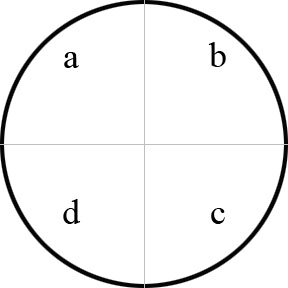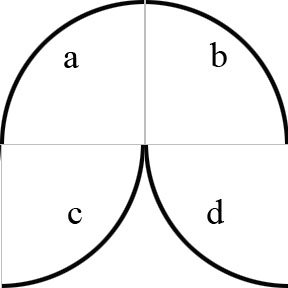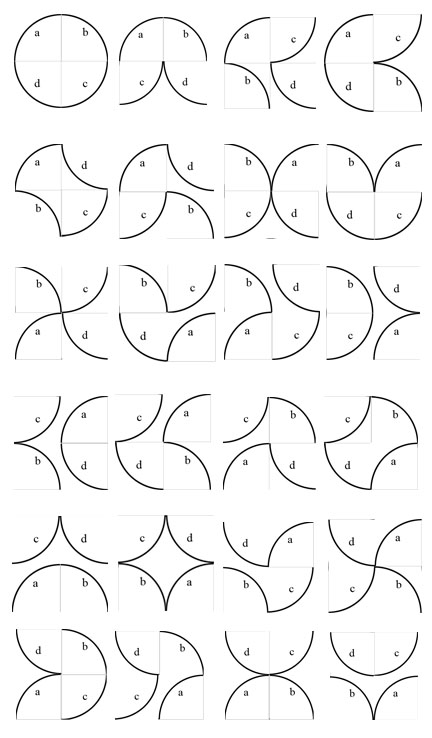The Quarter Circle
An Experiment in Combinatorics
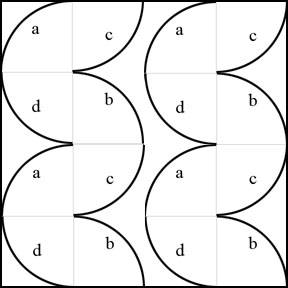
Begin by creating a document that is 8"X8" X 240 dpi, grayscale.
Show your grid VIEW>SHOW>GRID
Set up your grid to be one grid line every 4 inches... EDIT>PREFERENCES>GUIDE>GRID>SLICES
With the eliptical marquee tool, and holding down shift and alt, click and drag a circle from the center to the outer edge.
Stroke a line on the "inside", deselect... Here is the result:
(The grid lines did not save as a graphical element.)
Now select 1/4 of the circle using the rectangle marquee and copy it to a new layer, CTRL>C, CTRL>V
Repeat with the other 4 quadrants. There are 24 possible combinations of how to arrange the quarter circles....Such as
Here is the entire group......starting in the upper left corner and proceeding clockwise, the 1st one is abcd and the 2nd is abdc, 3rd is acdb, 4th is acbd
Now try a few modules to build a 36 block design.
Try combining 2 units into one design.
What happens if you mirror or rotate adjacent 4 block modules?
Try fills with the bucket tool and gradient fills after first using the magic wand to select the area you want the gradient fill to be in.