


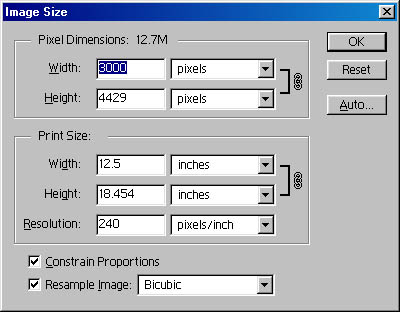
Perhaps the most important technical concept to understand when starting any digital imaging project is image resolution. If you don't know the difference between a megapixel and a megabyte, you've come to the right place.
Pixels are the building blocks of every digital image. Clearly defined squares of light and color data are stacked up next to one another both horizontally and vertically. Each picture element (pixel for short) has a dark to light value from 0 (solid black} to 255 (pure white). That is, there are 256 defined values. A gradient is the gradual transition from one value to another in sequence. At the heart of any convincing photographic rendering is a smooth, seamless and beautiful gradation.
Fine detail is rendered by having many, many of these pixels. Too few and the picutre appears jagged.... or pixelated. As you can see from the photo of my son, Tyler, it's a mess.On the other hand, if there are too many pixels for the job at hand, our file size gets to be too large and we can bog down the computer unnecessarily. Overly long download times are also a no-no. We measure resolution in pixels per inch or more commonly, dots per inch (dpi).
So how many dots are needed to get the job done? If we want to make prints that look as good as conventional photographs made from film, we need to have a resolution of at least 240 dots per inch in both directions. If you are printing on glossy paper with a high resolution printer, you might need to go as high as 300 dpi. How many pixels do you need to have to make a 5 x 7" picture? Let's do the math...
Assume 240 dpi is fine for our needs. 240 dpi means that for each inch in the print,either vertically or horizontally, there are 240 distinct pixels. Multiply 5" X 240 = 1,200 pixels. 7" X 240 = 1,680 pixels. Total number of pixels is width X length or 2,016,000 pixels. Mega is the short prefix for million... this is a 2 megapixel camera. Your digital camera or scanner has a computer chip (CCD) that is a light sensor. It divided into separate light gathering areas each with its own lens and processor. Essentially, the CCD chip (charged coupler device) has over 2 million separate lenses, filters and shutters all squeezed onto a piece of silicon the size of your pinky fingernail..... Quite a feat!
Here's an overview on how the CCD works. Light and color information is passed along from the film plane in the camera to another processor to interpret the numbers. It is then stored on your digital film. This sensor is made up of silicon (a very refined and pure form of quartz or beach sand). The larger the chip, and the more pixels it has, and the more expensive it is. The cheapest cameras have a resolution of 640 x 480 pixels... good enough for web graphics and e-mailing pictures to your friends, but not much else. At a print resolution of 240 dpi, that's a 2" X 3" print. A 6 megapixel camera on the otherhand can print comfortably at 9" x 12" without breaking a sweat.
Some upsampling is possible. That means to add resolution or pixels after the fact in order to make a bigger print. My rule of thumb is that one can double the file size (6mb to 12 mb, say) without degrading the final output appreciably. Much more than that and you run the risk of having fuzzy pictures. This rule of thumb is dependent on the nature of the image... broad gradations vs. fine detail in the image, etc. To upsample in Photoshop, use bicubic interpolation. From the menu choose image>image size>bicubic. Check on constrain porportions and resample image. Here's a screen shot of what you should see. The file size is 12.7 megabytes because this is a grayscale image. If it were RGB it would be 3x that size.
Here's a chart to help get you started:
Resolution Max picture size w/interpolation
640 x 480 (.3 mp) 3" x 4"
960 x 1200 (1.1 mp) 5" x 7"
1300 x 1600 (2 mp) 8" x 10"
1600 x 2000 (3 mp) 9 1/2" X 11 1/2"
2100 x 3100 (6.2 mp) 12 1/2" x 18 1/2"
Again, this is just my rule of thumb. You might be able to scale your image to larger sizes if you try using Genuine Fractals 2.0. Be critical of your work though. You can't get water from a stone... you need original data to maintain quality.
Prices have been dropping sharply lately and the resolution of the ccd chips has been going up, bringing digital photography to everyone at last.
© 2002, Jerry Nevins