
Syllabus
Digital Photography
Albertus Magnus College
Jerry Nevins, Professor
Contact Me
Mod 2, 2023
Mod 2, 2021, Mod 3, 2021
Mod 5, 2020
Mod 3, 2018 Class Blog
Mod 5, 2016 Class Blog
Mod 3,2015 Class Blog | Mod2 2014 Class Blog
Digtial Editing
101 Video tutorial
” Embrace light. Admire it. Love it. But above all, know light. Know it for all you are worth, and you will know the key to photography.” – George Eastman -
______________________________________________________________________________________
Overview:
This course in Digital Photography is designed to develop your skills in pixel
based photographic design The dream of film-less photography
his finally
become a reality. Cameras, printers, inks and paper have evolved
that are
able to not only match traditional continuous tone photographic quality,
but
can also extend and exceed traditional possibilities. In this first introductory
course in digital photography, we will use this power to create,
edit, post and
share our images electronically. These tools lend themselves
perfectly to an online
course.
About this online course experience:
This is the 16th year that online courses have been offered in the Art Department at Albertus Magnus College. The power of using online portfolios is now proven. The promise and potential of offering a course not bounded by time or space has amazing implications. In a traditional studio art course, there is a very high degree of interaction not only between the instructor and students, but just as importantly, between the students enrolled in the course. Art production is about learning craft, design, history, culture and self expression. Students synthesize these elements to create a portfolio of work that reflects not only their newly developed skills but also is tangible evidence of the more important appreciation of Art within the particular medium studied. There is much subtlety in the process.
The potential pitfalls of an online experience then are about the lack of your direct contact with the instructor and other students. To overcome this, we need to create a lively online community. To that end, I have created an online class blog. Your success in this course depends upon your active participation in this blog. Here you will post your images to share with the class. Use this site to react to other's work, write about your own ideas, and communicate to the rest of the class your successes and challenges faced in working through the assignments. To learn how to post to the class blog, see this. Also, watch the video tutorial I prepared for you on how to post to the blog.
As a studio art course, you will be assessed not by tests or writing papers
but mainly by your visual work leading to a final portfolio of images. Your
ability to grow in the medium, try on new ideas, learn to communicate using
the language of this medium, to appreciate ideas and trends in historical
as well as contemporary photographic art will all contribute to your grade.
Course Goals: ·
-To become proficient at the technical aspect of photographing with a digital
camera and working with those images including digital editing, saving, sizing
and posting those images.
-To develop and practice skills using digital photography tools and the Internet
including emailing and posting to a web site.
-To learn to shoot with digital cameras... and learn to maximize the quality
of the output from them.
-To appreciate more about the "Photographer's Art" through the study of historic and contemporary trends and to apply that appreciation to your own work.
-To develop the habit of looking closely at the visible world around you in
order to represent it in terms of aesthetics and truth.
-
To begin to learn about the history and aesthetics of fine art photography
and to apply that understanding to your completed assignments.
Topics:
Discover how to find intentional compositions and expressive light in your camera work.
To understand the use of the primary editing tools found in Adobe Photoshop software.
Understand managing image files... saving, opening, uploading, posting, etc.
Gain proficiency with image editing for maximum image impact.
Learn to edit the light, color balance, contrast to direct the viewer's eye with intention.
Electronic images… their scaling and use: imaging for the Internet
Assignments:
Week 1 due Monday morning at 9am of Week 2
Download and install Photoshop. Albertus now offers you a login to download and install Photoshop for free... that is a savings of $120/yr. Use your Albertus credentials to sign into Adobe.com. From there you will see the link to download Photoshop.
Here is a broad overview of how to do the class, start to finish. Please watch it... it introduces you to the Blog and the links that are important there... The video is 22 min. and it shows you all you need to know to succeed.
Post an image of yourself on the class blog and tell us something about yourself. Be creative!...shoot a self portrait using the self timer on your camera or more creatively, shoot a reflection of yourself in glass, mirrors, steel, shop windows... what can you imagine? Try using the search term "self portrait" in Google Images. Not to stress about this one though... have fun! E-mail me if you have any issues, problems, etc. Click the "Contact" button above.
Short video on tips for using your phone camera.
Read 10 tips for great pictures at Kodak. Read Digital Camera Controls
Read my article on pixels and resolution.
Read this discussion about the focal length of lenses
Watch this video I made on basic editing for light, contrast and color balance using a student image.
By the end of week 1, you are comfortable with using your camera, moving images around and posting and emailing them. All systems are working! You are getting comfortable using Photoshop and it is installed and working. You can open and edit your pictures, you know how to post to the class blog, and communications with me and other members of the class are easy.
You have posted a portrait and introduction of yourself to the class on the blog and have done all of the reading.
Read through my syllabus for the Introduction to Photography class offered in the day program as a darkroom course. Pay particular attention to the section entitled "The Classic Approach" Click through the many links regarding cameras, lenses, film, etc. to learn about technical issues in photography.
Week 2 due Monday morning at 9am of Week 3
Introduction to Composition
Uncover hidden shapes with geometric photography. Excellent Adobe post to put you in the right frame of mind.
We will learn to use line, mass, value (tone), contrast, color, and selection consciously in the creation of your images.
A big part of the photographer's art lies in one's ability to organize the visual chaos of the visible world. You learn to clarify, simplify and present your environment with intention and control. Here, we will learn to go way beyond "taking pictures", accepting whatever "comes out of the camera", and move to "making photographs" through your careful looking at your subject before shooting.
Reflect on the concept of selection and looking at the edge of the frame to consciously decide what to include and not incude in your image. Appreciate light and form and how that is central to your work for this class.
Video discussion of student work on this assignment. I discuss what I am looking for this week and go over the good, the dull and the ugly....about 13 min long....
Look at the work of Edward Weston. Consider this image:
Edward Weston used his 8"x10" camera to photograph this small green bell pepper set in a simple wooden bowel by window light. Notice how he moved in, and filled the frame with the form of the pepper. The simple elegance and direct presentation of the pepper has transformed it from a mere description of an ingredient in tonight's dinner to an image that is transcendent.
Browse through Weston's other natural forms.
Take a look at these classic Black and White images which of these ideas can you apply in your own work and editing?
Learn about lenses with this excellent article from B and H.
Assignment: Downtown
Photograph shapes, reflections, light and pattern in an urban or town environment paying particular attention to the shapes you select in the frame and the quality of light on the subject.
Avoid being far away or showing a whole building. Always shoot with natural light. Never use flash in this class... get in close, fill the frame.
Read about Paul Strand.... His work in New York City in the early 20th Century defined how photographers could use new ideas of modernism championed in painting to great effect.
Read The Art Motive in Photography, Paul Strand, The British Journal of Photography, Vol.70, pp. 612-15, 1923
Browse through my portfolio of images from my "Connecticut Towns" project, particularly Stonington and Noank
You may work in black and white. Photoshop makes it easy to convert and tone your images. Adjust the tones using Photoshop's levels editing tools.Submit your best 6-10 images on the blog. (Links in academic expectations below). Post a minimum of 50 in Google Drive.
Photoshop allows better control of where you edit for light... watch this short video on how to edit your images before posting...
Another Video I recorded June, 2013. Important to watch and incorporate into your work.
TECHNICAL: Aperture, Shutter Speed and ISO, how do they relate to one another?
Submit 6-10 of your best, edited in Photoshop images to the blog.
Week 3 due Monday morning at 9am of Week 4
Assignment: By the Sea (or lakes, streams, or any type of water you can get to)
Look at Weston's work at Point Lobos, California. What kind of light did he photograph under? How did he move in and compose what ever he was looking at? For each photograph, consider the point of view Weston and the camera position.
Weston got down, got close to these rock forms on the beach. I want you to do the same
Read this short biography of Ansel Adams.Watch this slide show of selected images from his classic work in Yosemite National Park.
Look at these digital books by John Paul Caponigro.
You are to visit the beach, and look carefully at form, light, composition and line. Examine tidal pools, rock formations and sand patterns with the curiosity and freshness of a young child, say a toddler. Move in close, fill the frame..Submit your best 6-10 images on the blog. (Links in academic expectations below). Post a minimum of 50 in Google Drive. If you live well inland and would prefer to visit a waterfall or brook with moving water, that would work too.
A walk by a stream or pond will work for this assignment will work as well for this assignment. The main idea is to get outside and into nature... look at reflections and movement in the water.
Week 4 due Monday morning at 9am of Week 5
Shadows and Light
Here is a Google Image search for "shadow and light" Notice how the photographs are about the quality of light... and shadow... how design is central to the content and how the frame is filled.
Great collection on Pinterest So many great ideas to keep you quite busy.
Or this series at Smashing Magazine... which ideas can you use?
Shadows take on a materiality that is just as strong as the architectural elements depicted, perhaps stronger. Use the widest focal length setting on your lens. Look for shadows as geometric form this week. Start around your home, downtown, or anywhere your travels take you. Look down, look up, fill the frame.
Light reflecting directly off water can be interesting... throw in dramatic clouds...perhaps at sunset... convert to black and white...
Chairs, railings, your back deck, light streaming in through windows casting shadows.... shadows made by people walking downtown...
Read this short Wikipedia entry on Minor White.
Read Equivalence: The Perennial Trend Minor White, PSA Journal, Vol. 29, No. 7, pp. 17-21, 1963
How can we use light as poetic metaphor?
Submit 6-10 of your best, edited in Photoshop images to the blog. Post a minimum of 50 in Google Drive.
"A very receptive state of mind... not unlike a sheet of film itself - seemingly inert, yet so sensitive that a fraction of a second's exposure conceives a life in it". -Minor White
In Windowsill Daydreaming (left), Minor White has found a projection of light rather than shadow to photograph. Can you find a beam of light to photograph?
Week 5 due Monday morning at 9am of Week 6
God is in the Details: Altered scale: Large images from tiny object(s) (The macro project)
Read The Photographer's Eye, John Szarkowski, Introduction to the Catalog of the Exhibition
Most of your digital cameras have the wonderful ability to get really close to things and keep it in sharp focus. This is called "Macro" photography. Find out how close your camera can get and shoot everything this week from this distance. My Nikon coolpix can get to within 3/4" of the subject and keep it really sharp. Each camera is different so look it up in your manual. Generally there is a "tulip" icon that you need to press or see in the lcd screen to know you are in macro mode. If you have a scanner at home, consider using it as you digital camera for the week. Scanners capture remarkable detail... better than digital cameras....
Browse through this gallery of amazing macro shots.
Google Image search for "macro photography"
Try scanning a flower, leave the lid of the scanner up. Preview the bed of the scanner then select just the area you want. Only then click scan. Here is where you choose how large a scan you'd like. Since most of our work is posted online, this won't matter... If you'd like to make prints, go back and reread my article on resolution.
If you don't have access to a scanner take a look at:
Chrissie's macro
picture a day from Belgium. Simple, do-able....
More Florals.... Visit
a greenhouse... how's your garden? Mariam El-Mofty from Egypt. Use the macro
setting on your camera, move in close!
Submit 6-10 of your best, edited in Photoshop images to the blog. Post a minimum of 50 in Google Drive.
Week 6 due Monday morning at 9am of Week 7
The Digital Portrait
Portrait photography tips and ideas. From Adobe
I call this assignment "How to Fry an Egg".... Everyone thinks they know how to do it but when you come right down to it, there is a lot of technique involved and there is plenty of opportunity to mess it up. Watch Jacques Pepin show you how to do this properly.
Watch Video Introduction to the assignment.
Google Image Search for "window light portrait"
25 Inspirational Natural Light Portraits Take a look at these...Which is your favorite? Why? Where did the photographer position themself relative to the light?
"Renaissance" inspired portraits by Ruslan Rakhmatov from Moscow do check these out... his composition, light and expression is what I would like you to aspire to. Seriously. How does he hold the camera? Where is the light coming from? These are fomal and careful images... don't be afraid to slow down!
Browse these images: Where is the light coming from? Where is the photographer standing relative to the light source? Are most of the shots vertical? Where is the head placed in the frame? (hint: never centered)
Maks Danlin from Mod 2, 2014 posted these links to excellent portraits
Here's what I'd like you to do... Find someone you know, love and trust. This can be a child, spouse, best friend, parent... you get the idea. Take them by window light. Watch the light on the face, wait for an open, truthful expression and create a simple but beautiful portrait. (No flash!). Use a piece of white cardboard, a sheet or other white object to reflect light back into the shadow side of the face. Take your time... there's no rush. If your model puts up a fuss, find someone else. Can you do it? This also works without a reflector, the shadow side of the face is just darker.
Use the Photoshop tools to adjust light, contrast, grayscale (if you'd like). Hold the camera vertically, use the telephoto (zoom in) setting on your camera, steady your hand or use a tripod. Don't make your subject smile, just relaxed and truthful. No candids either....Crop the photo like this....
Submit 6-10 of your best, edited in Photoshop images to the blog. Post a minimum of 50 in Google Drive.
Another worthy window light portrait with no reflector. Notice what happens on the shadow side of the face with no white reflector. Notice also that the window itself is not included in the shot.
Wonderful video on photographing your pet from DPreview
Listen to this wonderful NPR story on Alfred Sieglitz and Georgia O'Keefe
Tips... No direct sunlight, simple background, quiet expression... take your time.Fill the frame. These portraits, if done well will be far better than most commercial work from low end Sears Portrait Studio images up to high end commercial photographers... Most commercial work is over produced and artificial. For your work to be good in this assignment, I am looking for a simple, true, honest and direct portrait... it doesn't get better than that.
Week 7, due Monday morning at 9am of Week 8
Just go shooting! What was your favorite assignment? Do more with another 50 pictures and 6-10 edits. Do you have a subject you want to explore but wasn't listed here? Go for it. Pick your favorite place to shoot or your favorite method from the possibilities presented here so far. Love the beach... show me more beach images using different light at different times of the day. Love macro work? Keep going.. research the topic more, push harder... explore macro on a rainy day, get in closer, etc... Keep posting to the class blog and to Google Drive. 50 images to Drive, 6-10 edits in a sub folder on drive, 2 or 3 to the blog.
Academic Expectations:
Post each week to the class blog. Care about the quality as well
as quantity of your creative work, help and collaborate with others in the
class, communicate openly with me…. Do your best. Your work posted to the blog serves as the attendance point of contact. The work posted to Google Drive includes at least 50 images per week, edited down to your best 6-10 posted to a sub-folder labeled edits. Your work in Drive serves as the tangible
evidence of your progress in the medium but your overall contributions will
play a role in determining your grade as well. Go shooting each week, post each week, Post 3 or so images to the class blog. Attendance will be taken first thing each Monday morning for the previous week's work. You may replace earlier work with newer work you
like better. Your final grade is based on "The Big Picture", that
is, how well you have tried to understand the assignment and worked to create
pieces reflecting the spirit of the task at hand, your progress in the medium,
your contributions through posting comments on other's work on the class blog. Effort counts! Only new work done for this class is acceptable for counting towards your grade. (Pictures from your cruise in the Carribbean last summer, for instance, don't count).
What's required? As stated before, there are 6 assignments in total, 1 each week. Descriptions are in the syllabus.
Each assignment requires 50 pictures taken and put in a folder labeled Assignment 1, Assignment 2, etc. Within thaose folders should be a sub folder where you put your favorite 6-10 images. Many of the images taken with an iPhone won't need editing as the phone did that for you automatically. I mention this because some of you are degrading the quality not improving the quality with your edits.
50/6-10 means 50 pictures shot, put in their own folder, 6-10 in a sub-folder as your favorites.
Assignment 1: Intro to composition, geometry as a compositional framework. 50/6-10. Think "filling the frame with geometry and expressive light"
Assignment 2: By the Sea (or lakes, streams, or any type of water you can get to). 50/6-10. Take yourself outside find some water in any form. (Ice counts) again, fill the frame. Look for reflections, light, abstraction.
Assignment 3: Shadow and Light: Build on 1st two assignments with good composition and attention paid to subtleties of light. 50/6. Use sunlight, find shadows anywhere you can. Shadows on walls, on streets and sidewalks, patterns/lines/abstraction/ fill the frame.
Assignment 4: "Macro" photography. Fill the frame, get close (1 inch close) composition and light matter! 50/6-10. Natural light, Natural things. Decayed leaves, fresh flowers, decayed flowers, milkweed pods... what can you find? Not so good... little manufactured things like keys, jewlrey Some good manufactured things could be shining light through glass bows/glasses/stemware/silverware... Pile them up, move in close, shoot light through them... Be inventive.... open your eyes.
Assignment 5: Window light portrait, in close, no smiley masks, light breaks across the face from directinal window light. 50/6-10. Window Light Portrait. Get light to fall across the face. If you have an iPhone, set it to "portrait" Use a telephoto setting (55mm on a kit lens for Canon DSLR's). Don't shoot into the light source... Fill the frame. Put a little more space in front of the face. Don't try this one at night.
Assignment 6: Just go shooting. Build on your favorite mode. 50/6-10. Your choice... Make it good... enjoy the ride.
Grading criteria:
A level: 50 images shot, 6-10 in subfolder. Evidence of looking carefully, evidence of caring, evidence of time spent.
B level: 50 images shot, 6-10 in sub folder. Didn,'t make much effort to spend too much time shooting. Didn't go anywhere or push your comfort zone.
C level: 10-30 images shot 1-4 images in folder. Less time spent. Less care.
D level: A missing assignment automatically take 17 points off... so if you are doing A level work and are missing an assignment then the maximum points you can earn is 83 points or a B-
F level: lack of work, missing assignments,
Pressing the shutter 50 times on the same shot would be counted as 1 picture.
Technical Requirements:
-A digital camera with usb cable to connect to computer usb port or a card reader, connected to your usb port (preferred). Newer phone cameras post iPhone 11 can work well for this class.
-A reliable internet connection from home. A broadband connection is imperative
-An Intel or AMD CPU with a dual or quad core cpu, windows computer running Windows 10. Macs are fine too...You should have at least 8 gb of RAM. Your browser should be Chrome. "Chromebooks" can't run Photoshop. Chromebooks will work with Pixlr however.
-Know how to install software, create online accounts, upload text and images, and how to save your work into folders on your computer and how to locate and browse to those folders to retrieve it. If you need help, email me and I can walk you through everything on the phone.
Tradition of Honor: As a member of the Albertus Magnus College Community, each student taking this course agrees to uphold the principles of honor set forth by this community, to defend these principles against abuse or misuse and to abide by the regulations of the College. In art work, that means you have taken all of your photographs and have not appropriated from online sources any of the images presented as your own. Work posted to the class blog or to your Google Drive portfolio will be new work only, taken for this class. I look at the EXIF information on each image posted to Driveso be sure your camera's date is set correctly and that you upload your work from the computer you edited your images on... i.e., don't post to facebook then copy it from there to post to Google Drive.
Tradition of Respect: In our class: 1) Everyone is allowed to feel they can work and learn in a safe and caring environment; 2) Everyone learns about, understands, appreciates, and respects varied races, classes, genders, physical and mental abilities, and sexualities; 3) Everyone matters; 4) All individuals are to be respected and treated with dignity and civility; and 5) Everyone shares the responsibility for making our class, and the College, a positive and better place to live, work, and learn.
Accommodations for Special Needs: Albertus Magnus College is committed to ensuring that all qualified students with disabilities are afforded an equal opportunity to participate in and benefit from its programs and services in compliance with the Americans with Disabilities Act, as well as Section 504 of the Rehabilitation Act. The Office of Disability Services is responsible for the determination of appropriate accommodations for students who encounter barriers due to disability. Contact the Office of Disability Services at disabilityservices@albertus.edu or 203-672-6671 to schedule an intake interview and provide documentation. If the documentation supports your request for reasonable accommodations, the Office of Disability Services will provide you and your instructor with a Letter of Accommodation. Please discuss the accommodations with your instructors as early in your courses as possible
The Germain Center for Academic Success provides quality tutoring services to all students at Albertus Magnus College. Students can make appointments by booking through Navigate, emailing Germain-Center@albertus.edu, or calling 203-773-8590. The Germain Center is open for normal hours during the academic year (Monday-Thursday, 9:00 a.m.- 8:00 p.m.; Friday, 9:00 a.m.- 3:00 p.m.; Saturday, 1:00 p.m. - 3:00 p.m.) and abbreviated, virtual hours during the winter intersession and mod five. Further, Tutor.com (Online Tutoring 24/7) provides online tutoring for many subjects throughout the year -- even when the Germain Center is closed. Students can access Tutor.com through the link at the top of their eLearning pages. If students have any questions about tutoring, they can email Germain-Center@albertus.edu.
PGS offices are now located on the first floor, south side, of Aquinas Hall.
The Registrar's Office, Financial Aid, Human Resources, and the Business Office are now located in the former PGS suite, now called the Student Administrative Services Suite, found on the ground floor of Aquinas Hall.
WITHDRAWING FROM A COURSE:
It is the responsibility of the student to officially drop or withdraw from a course. However, failure to attend a course for 14 calendar days may result in an administrative withdrawal from the course. The policies on course withdrawals and administrative withdrawals may be found online at http://www.albertus.edu/policy-reports/academic-policies-regulations-ug#apgr
Albertus Magnus College adheres to the definition of a credit hour in compliance with, and as defined by the New Engalnd Commission on Higher Education (NECHE), our accreditor.
Prevention of Power-Based Violence Resources
If you or someone you know is concerned about, have experienced, or currently are experiencing sexual harassment, assault, power-based violence, or stalking, there are many resources available both on and off campus for students to utilize.Click on the link above or here
Click here for Germain Center (Tutoring)
Click here for Health and Wellness Services (Counseling)
Click here for Accessibility & Disability Services
Click here for Career & Professional Development
Suggested reading:
Photography And The Art Of Seeing: A Visual Perception Workshop For Film And Digital Photography (Paperback) by Freeman Patterson "On those frosty mornings when I grab my camera and tripod, and head out into the meadow behind my house, I quickly forgot about me..."
Photographing
The World Around You: A Visual Design Workshop For Film And Digital Photography
(Paperback) by Freeman Patterson "This book about observing and photographing
the world around you is a gift to you from my students - hundreds and hundreds
of photographers who..."
Learning
to See Creatively: Design, Color & Composition in Photography (Updated
Edition) (Paperback) by Bryan Peterson "The human eye sees in much the same
way as a 50mm lens, and therefore, the 50mm focal length lens is appropriately
called a normal..."
Photographic
Composition (Paperback) by Tom Grill, Mark Scanlon "Behind every [good] photograph
is an idea..."
Syllabi | Home | Contact
| Albertus |
Videos|
New Dimensions Student, Skye Cornell on the North Atlantic Coast, near Roundstone, Ireland. Irish Journal course, May,2000.
Digital
infrared quadtone print.
Jerome Nevins
Aperture
American Photo
B&W Magazine
British Journal of Photography
Blind Spot
View Camera
Camera Austria
Camerawork
Colors
European Photography
LensWork
Nature Photographer
Outdoor Photography
PDN Photo District News
Photograph Guide.com
Photo Insider
Photo (French)
Photo Life
Photographie Magazine
Petersen's PHOTOgraphic
PhotoMedia
PHOTO Techniques
Picture Magazine
Popular Photography
Portfolio
Practical Photography
Professional Photographer
Shots Magazine
Shutterbug Magazine
The Photo Review
Zoom Magazine
Digital Photography Magazines
PC Photo Photography
Digital Photographer
Digital Camer
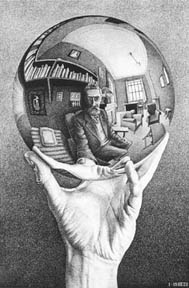
although this is a lithograph,
I love Escher's inventive use of space.
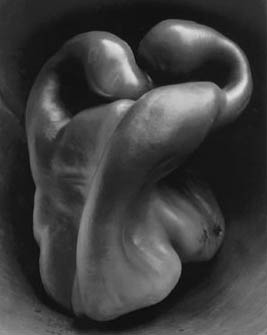
Cole Weston print
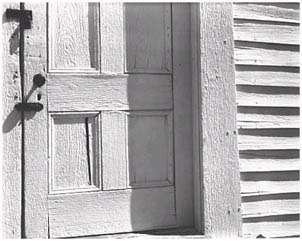
Edward Weston negative, Cole Weston print

6.75 x 8.5 inch photogravure
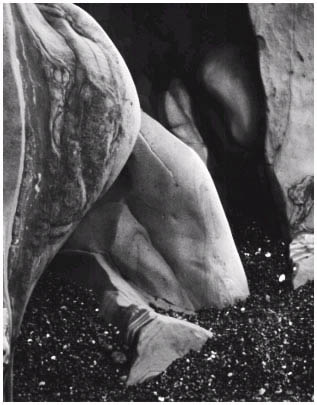

Princeton University

Ultra Chrome Print 11"X14"
Winter, 2005


16 x 20 Chromogenic Print, 2005

Grey Lilly #1
Diane Vetere, Toronto, Canada
